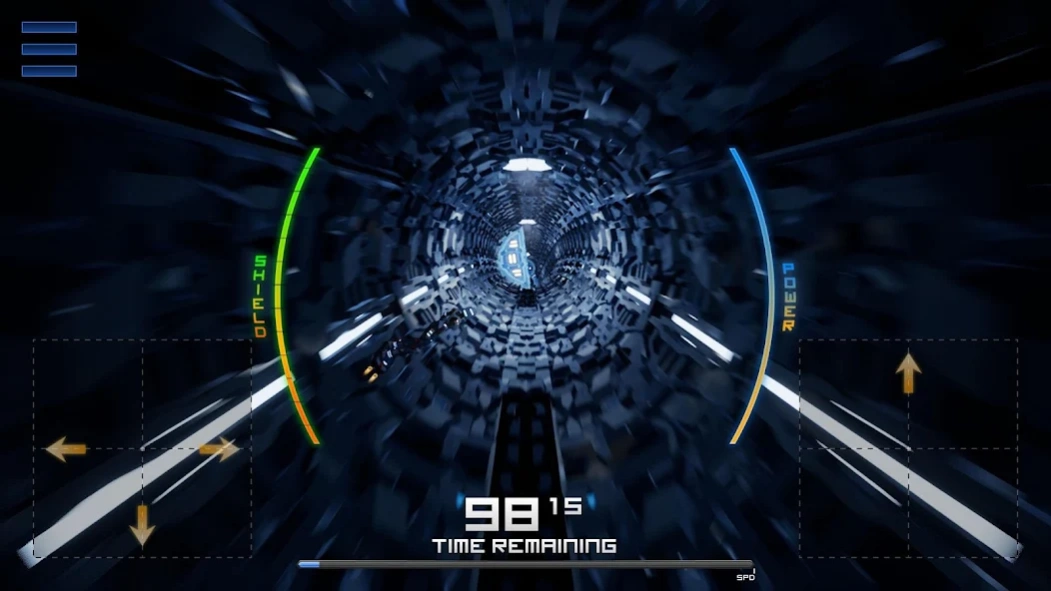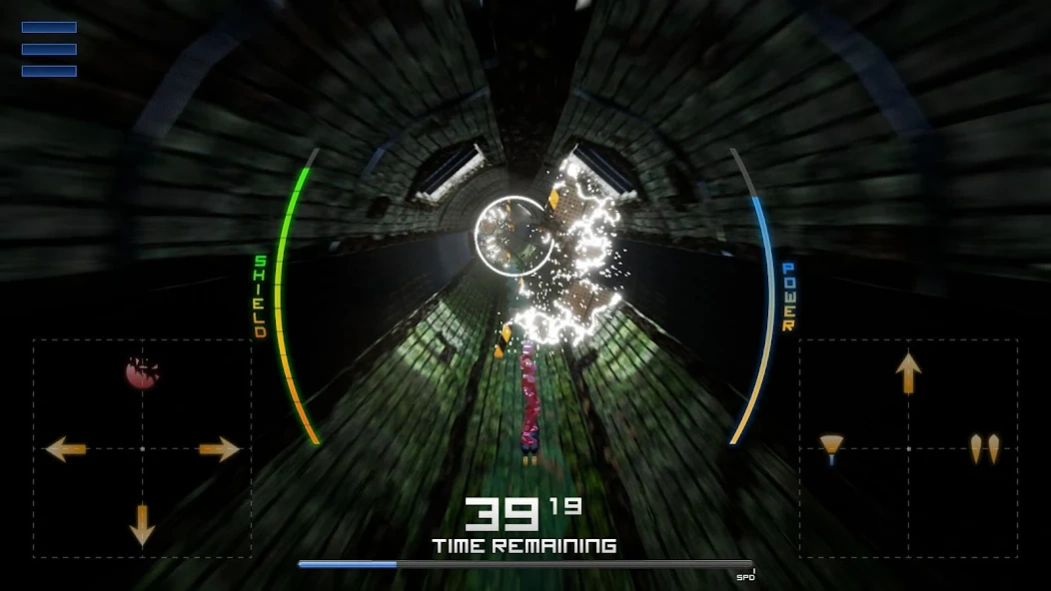Undercity 1.0
Free Version
Publisher Description
Undercity - Run the tunnels of the Undercity in this challenging and fast action game.
Undercity is a pure gaming experience where only skill matters! A game with no micro-transactions, no daily quests, and a fair ad model.
Breathtaking Speed
Experience the thrill of dodging and weaving your way through an underground network of tunnels in this challengingly fast action game. The core physics of the tunnel means that each angle you find yourself at is vastly different, making it necessary to plan your path ahead carefully. And quickly.
An Endless Runner With An End
You won't just play through one level over and over again to get a higher score. Progress through 26 varied levels offering a meaningful set of challenges--both procedural and hand-crafted--that incrementally test your skills and understanding. Master the fluid controls as you travel through five unique environments, each with its own energetic soundtrack.
Change Yourself
Gain upgrades via a skill tree that are not just simple statistical boosts, but fundamentally change the way you move around the tunnel. Varied interplay between the skills make you constantly rethink your strategy, while still retaining the pure action game at Undercity's heart.
About Undercity
Undercity is a free app for Android published in the Action list of apps, part of Games & Entertainment.
The company that develops Undercity is Glass Isle Entertainment. The latest version released by its developer is 1.0.
To install Undercity on your Android device, just click the green Continue To App button above to start the installation process. The app is listed on our website since 2019-05-30 and was downloaded 2 times. We have already checked if the download link is safe, however for your own protection we recommend that you scan the downloaded app with your antivirus. Your antivirus may detect the Undercity as malware as malware if the download link to com.glassisle.undercity is broken.
How to install Undercity on your Android device:
- Click on the Continue To App button on our website. This will redirect you to Google Play.
- Once the Undercity is shown in the Google Play listing of your Android device, you can start its download and installation. Tap on the Install button located below the search bar and to the right of the app icon.
- A pop-up window with the permissions required by Undercity will be shown. Click on Accept to continue the process.
- Undercity will be downloaded onto your device, displaying a progress. Once the download completes, the installation will start and you'll get a notification after the installation is finished.